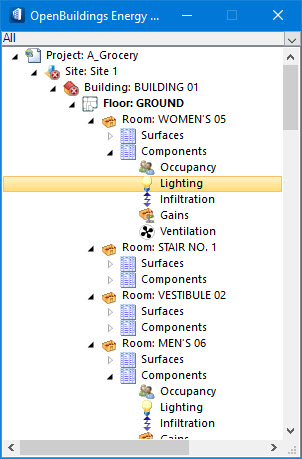Tree hierarchy:
The Lighting Component tree object occupies the next highest position in the hierarchy below that of the Building tree object. A building can contain only one lighting component in which multiple lighting sub-components can be defined. The building lighting component is used to create exterior lighting data which is used for prescriptive calculations and energy simulations. It differs from Room Components such as (Room) Lighting, Occupancy, Ventilation, and Daylighting which are automatically added hierarchically under the Room object when rooms are created.
The building Lighting component object, when selected, provides an entry point to the project data on the Properties For: Lighting (Building) dialog. Here, you can modify external lighting data such as luminaire category, lamp type, area illuminated, number of fixtures, etc.